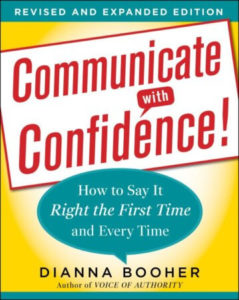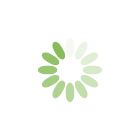
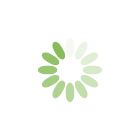

Some of the biggest foul-ups with customers and prospects result from missing or inadequate notes entered in the company database. The salesperson or other employee who’s dealing with the customer or prospect fails to record the situation in an ongoing process or sale. Or they make cryptic notes that only they can understand or recall weeks later.
Case in point: A recap of a recurring conversation that happened in our training company (before we found the solution discussed later in this post):
Coordinator: “I’m getting ready to ship training materials to XYZ company today for their class next month.”
Bill (Sales Rep): “Oh, before you ship the generic version, did they ever send writing samples for us to customize their handouts?”
Coordinator: “I didn’t know they were sending samples. I checked their record, but there were no notes about them sending samples.”
Bill (Sales Rep): “Oh, well, . . . The liaison told me they’d be sending them no later than last Friday. Let me give her call to see if they still intend to do that.”
(Bill fails to report back to the coordinator the client’s response—or even if there was a response—and adds no notes to the database. The following day, the situation surfaces again.)
Coordinator to Boss: “Bill’s out sick today. Should I go ahead and ship out the materials for XYZ company.”
Boss: “Why wouldn’t you ship? It’s the deadline—to ensure materials arrive on time. Isn’t it?”
Coordinator to Boss: “Yeah, we need to ship. But Bill was waiting on samples from the client. Do you know if they came yesterday? Bill was going to call his contact and remind them. Did he get in touch with the client?”
Boss: “I have no idea. Check the database.”
Coordinator to Boss: “I checked. Nothing there.”
Boss (heavy sigh): “Then you’ll just have to call Bill at home—or the client to ask if the samples are coming.”
Coordinator: “Bill’s unavailable. Doing an MRI at the hospital.”
Boss: “Then I guess you have to call the client to find out their intentions.”
Coordinator: “I did. The client’s phone greeting says she’s in a meeting all day.” (Heavy sigh) “Guess we’re at an impasse. Everything on hold.”
And so it goes. A routine occurrence until we found a solid solution for the scenario of the old Abbott and Costello comedy routine: “Who’s on first?”
So what’s the answer to this challenge of coworker communication—or its lapse—resulting from missing or inadequate notes in your database?
It’s SAAD. The SADD format.
Modify your CRM system with a SAAD template for all employees to use internally. Then ensure that every worker uses this format when recording current client or prospect interactions. Clear notes are especially critical as you embrace remote work, hybrid work, and job-sharing arrangements.
When employees physically “walk the halls,” many details get shared in pass-by interactions or at the water cooler. But with people working from home, they must depend on details that actually get entered into your CRM database.
Make those details complete, clear, and easy to skim with SAAD:
S = Summary: Give a 1- or 2-sentence overview of the client/coworker interaction or situation.
A = Actions Taken. State what you’ve done to correct a problem or move a project forward.
A = Actions Pending. List next steps that either you, the client, or another coworker plans to take (based on the summary).
D = Details. Add pertinent details to help others understand what has been done or needs to be done to follow up in the situation (in case the writer of SAAD gets hit by the proverbial bus). Typically, you need to add the who, why, and how details.
Definitely, this task of making clear, concise notes to increase personal productivity companywide (saving both writing and reading time) is NOT a tactical task that should be turned over to ChatGPT!
How to remember this format easily? Prompt: It’s SAD to see others enter incomplete notes—or none at all. That failure leaves their coworkers in the dark about what’s happened and what should happen next.
Learn more ways to communicate your needs with both your team and clients with Communicate With Confidence!: How to Say It Right the First Time and Every Time.