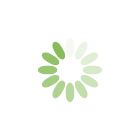
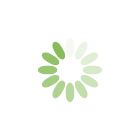
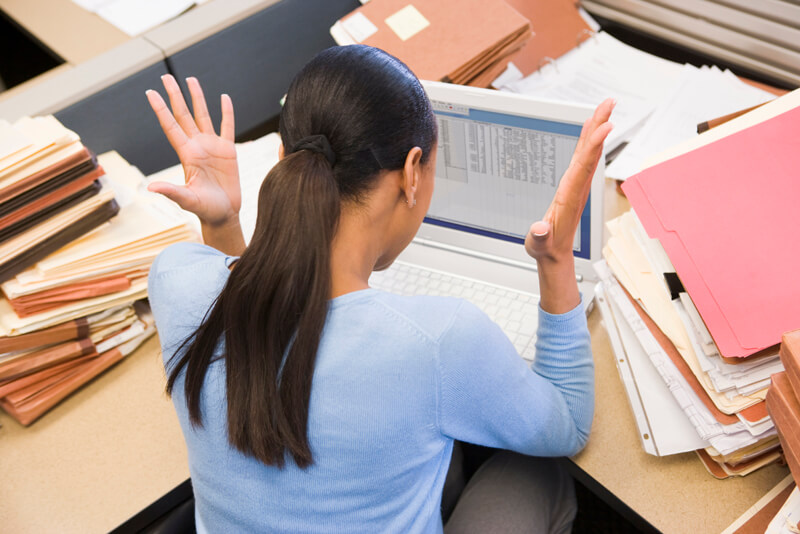
A colleague of mine recently posted in a closed Facebook group of more than 900 members a comment something like this: “Can someone tell me a keyword to search on my PC to find a file about IRS guidelines on classifying contractors versus full-time employees? I’ve just spent more than an hour looking for that file! I can’t remember the title or where I could have filed it, but I know I have it somewhere. I’ve searched under ‘IRS Guidelines’ and ‘Contractors’ and that didn’t bring anything up. What else could I have called it? Can somebody suggest other keywords to search?”
At some time, most of us have been that searcher seeking a lost file or folder. Some have then improved their organizing system for the better. Others are still searching and struggling to overcome the email “overwhelm” problem.
You may identify with novelist and TV producer George R.R. Martin, who once remarked, “I have files, I have computer files, and you know, files on paper. But most of it is really in my head. So God help me if anything ever happens to my head!”
According to a recent survey conducted by the University of Northern Colorado’s Social Research Lab, 40 percent of knowledge workers say they spend more than fifteen minutes a day searching for files or information either to include in or attach to emails. Seven percent spend more than an hour a day searching for information or files.
My new book Faster, Fewer, Better Emails: Manage the Volume, Reduce the Stress, Love the Results tackles this problem head on with tips for putting things in order (literally). Highlighted below is just one of the major hiccups for many people: inconsistently titled files and folders. They’re a HUGE timewaster.
An account executive in my financial advisor’s office used to send me three routine monthly reports titled differently each time they arrived. For the first few months, I saved these reports with his random titles, thinking they were something different each month—only to discover they were the same periodic reports with the “title du jour”:
BooherTramco2019Mar
TramcoBooher2019Feb
2019Jan—Tramco—PortfolioPerformance—Booher
Booher—PortfolioPerformance—Tramco—2019Apr
MonthlyPerformance_Booher_May2019_Tramco
Yes, these were all the SAME monthly reports. After the 4th month, I figured it out—he was consistently inconsistent. To prevent this timewaster when titling folders and files, use the “Genre” concept.
If you’re buying books at an online store, you move through the directory like this: Books > Nonfiction > Business > Communication > Writing > [Specific Book Title].
When selecting a movie, you move through the directory like this:
Classics > Romance > Comedy > [Specific Movie Title]
Drama > Action/Thriller > [Specific Movie Title]
Likewise, when titling your folders or files, think in this same “genre” format: Solar System > Earth > Country > State > City.
This “genre” titling concept will help you align your documents for quickly scanning and finding the file you need to attach to your emails. Examples:
Audit—Bellview—Assignments
Audit—Bellview—Results
Audit—Redrock—Assignments
Audit—Redrock—Results
Forms—Expense Reports
Forms—W9s
Consistency allows similar documents to align and alphabetize properly for quick scanning so you can grab what you need easily—or see what’s missing.
Reorganizing your folders (and retitling files consistently) may take you a few hours. But when you’re finished, you’ll recoup your investment many times over as you handle email going forward.
Learn ways to organize your email in Dianna’s new book, Faster, Fewer, Better Emails: Manage the Volume, Reduce the Stress, Love the Results.
