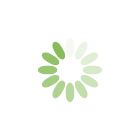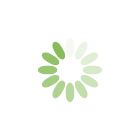(Forbes first published my article here.)
Now that your email inbox has been filled with notices about strategic meetings, project kick-offs, and meeting reminders, can we just all agree to make communication easier this year?
For starters, let’s get familiar with what our colleagues and friends dislike about hearing from you (okay, not you personally, but those other people out there who irritate them).
According to a recent study by LiveCareer of more than 1,000 participants, here are some of the top offenses:
- Sending an email with no personal greeting
- Starting an email with a generic “Hey,” “Hey there, “Hi,” or “To Whom It May Concern”
- Signing off an email with “Warmly,” “Regards,” “Love,” “Thanks”
- Beginning an email with “Not sure if you saw my last email”
- Starting an email with “As per my last email”
- Stating in email, “Let’s take this offline”
As it turns out, not much has changed in the past five years regarding communication and email habits and attitudes. Back in 2018, our own firm, Booher Research Institute, did a similar study and reported very similar results in the book Faster, Fewer, Better Emails.
- Many workers (40 percent) are STILL spending 2-3 hours each day reading and replying to emails.
- Almost half (49 percent) still check their work emails outside of working hours.
- More than a third (38 percent) have NEVER totally emptied their inbox!
The stark truth: Four in 10 employees spend approximately three weeks to more than a month (520-780 hours) on handling work email every single year!
That’s a productivity problem. A major one! Not to mention the total collapse of clear communication that gets action. According to both surveys, the more emails we send, the more we ignore!
So how to get past this dilemma of having meaningless emails clutter your inbox and your life?
Here’s a checklist to change your habits about productive communication:
- Check your email only 1-2 times per day. To remain responsive, check and respond to email just before or after lunch then again about half an hour before ending your work day. If you respond at lunchtime, people will get your answer the same day. If you respond at the end of the day, your email will be waiting in their box the following morning.
- Keep your email software closed when not in use. Each time you hear or see a notification that you have a new message waiting, it disrupts your thinking on the current project. And if you succumb to actually responding to that incoming message immediately, you’ll distract yourself even further.
- Stop replying to group emails with a meaningless comment. With replies that say no more than “Thanks,” “Sounds good,” or “Nothing to add” you’re simply cluttering up 17 or 27 other inboxes for those on the copy list.
- Get off distribution lists that no longer apply to you or for which you have no interest. Yes, it is quicker to just delete those emails than scroll to the bottom, find the tiny, tiny “unsubscribe” link, and review and respond to the pop-up about why you want off the list. That is, it’s quicker if you have to delete only once. Unfortunately, just deleting isn’t quicker over the next 7 years! Be the fish that got away!
- Instruct those you really want to hear from to send emails—not texts. Once you have stopped the non-essential email clutter, emails have two important advantages over texts: You can save and file the email for future reference as you complete a project. (Compliance officials are battling a growing problem with those who primarily use texts: No easy trail nor proof in sticky situations.) Yes, you can save a text string—but once you open and read it, you no longer see it to remind you about important dates, deadlines, and duties. Having an incoming email tagged and on your calendar for review serves as a quick reminder and reference. Upside? Texts are typically read faster than emails. But downside? They’re also easier to lose!
- Stop training colleagues to ignore your emails. Routinely sending reminders about dates, events, and deadlines eventually demonstrates to your recipients that they shouldn’t act quickly or take responsibility for their own schedule. You’re volunteering to do that for them. How? Sending reminders, reminders, and more reminders. Once, colleagues miss a key event or deadline, they’ll learn they need to take action on first notice.
Make of your mind to declutter so you can focus on important tasks! Your career may depend on it!
Learn how to take these tips to more types of writing with Faster, Fewer, Better Emails.

Get more tips delivered to your inbox, click here to subscribe to Dianna’s ezine.