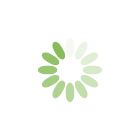
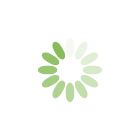

(Forbes first published my article here.)
Nobody wants to answer that question with a yes. But then, you yourself may be the least objective person about your communication habits.
The latest leadership buzz focuses on the possibility of ‘Inbox Zero’ as reality. Can you actually leave work every day with an empty inbox?
It’s not that people aren’t working toward that goal. According to Booher Research Institute’s recent survey conducted by the University of North Colorado’s Social Research Lab, white-collar professionals certainly spend enough time on their email. Forty-two percent spend three hours or more every day reading and sending email.
A second finding from the survey highlighted in the book Faster, Fewer, Better Emails: Manage the Volume, Reduce the Stress, Love the Results: On important emails, 59 percent expect a response to their emails within an hour. And 80 percent expect response within four hours or less. Slow responses suggest many things—most of them negative:
To avoid leaving these impressions, committed leaders strive for “Inbox Zero.” But heavy schedules that include air travel, marathon meetings, and intense projects work against the best of intentions.
Basically, you have three options when a message hits your inbox.
Option A: Let an assistant read and respond under your signature. (Do you really want to turn over such an important role and live by the decisions this person makes and the impressions he or she creates?)
Option B: Reply with a knee-jerk response (answers and decisions that are often incomplete and ill-conceived).
Option C: Master productive email habits that support necessary, clear communication, and cut the clutter.
If you choose Option C, I’m with you. The following guidelines can put you on the path to mastering key causes of bottlenecks—email clutter that you may be creating for yourself and your team:
A simple “Got it. Will get back to you by Friday with an answer” will do. Without any response at all, you’re leaving the person guessing about whether your email made it through cyberspace without sliding into a spam folder—or is just being delayed at some technical terminal for 72 hours.
Not knowing, the reader starts hitting your inbox with “Did you receive X?” “Just a reminder that…” Result: More clutter.
Chances are, a parent or teacher scolded you at some point during your youth with this axiom: “If you don’t have time to do it right the first time, how will you ever find time to do it over?”
If poor email writing wasn’t the inspiration for that saying, it certainly could have been. Many people approach email as if rolling a snowball downhill. As it rolls, it grows. At the end of the string of 7 emails, the reader finally gets the whole picture.
Granted, you may be able to shoot off a quick two-sentence reply to someone faster than you can think through your response, give context, and mention safeguards in your answer. But each time the reader replies with another question represents another interruption to your current task. You thought you were finished with that situation. But no. The reply lands in your inbox again—with another question or piece to the puzzle. Another interruption. And another reply required.
Instead of this back-and-forth routine, think the entire situation through first. What’s the message? What action do I want? What are the necessary details to include (typically the why and how)?
THEN—and only then—hit SEND.
Avoid the lazy person’s request for feedback or input. “Your thoughts?” or “Any ideas or suggestions?” Those phrases, of course, do show openness. But you’ll actually get usable information if you ask specific questions about feedback or ideas you want.
Are you still trying to use email for projects that other software handles better than email? Like project management software? Scheduling software? When email first became common two decades ago, it was the tool of choice for everything. But not now. Is your team forced to use nonproductive tools to collaborate with you because you haven’t updated your skills?
Unclog the bottleneck. Experience the freedom of free-flowing communication—and an empty inbox.
Learn more ways to take control of your email in Faster, Fewer, Better Emails: Manage the Volume, Reduce the Stress, Love the Results. Click here for details.