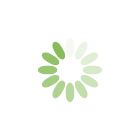
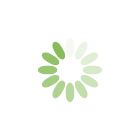

(Special thanks to Microsoft Office, the sponsor of this article. Their Modern Workplace webcast Organized Communication: Avoiding Information Overload addresses the issue that faces us all, the email inbox overflow. As always, all thoughts and opinions expressed here are my own.)
Another one of those emails popped into my box today: “I’m sending a reminder about X just in case my first email got buried at the bottom of your pile.” When emails start that way, two thoughts hit me: Either the sender’s own email box is out of control—or “information overload” must be the common excuse for non-responsiveness.
The first few times I heard someone complain about how many emails they receive, I took it as braggadocio—as in “see how important I am.” But then third-party comments like this one got my attention: “My boss’s email is totally out of control. At any one time, he has more than 1,000 emails in there. It’s hopeless for anyone to get through.”
The scary thing I’ve concluded after conducting hundreds of communication workshops: That boss may be the rule, not the exception.
All this makes me wonder, “Are you and coworkers still living in the proverbial olden days–say, five years ago?”
As Adam Pisoni, CEO and founder of Yammer, and Laura Hamill, of Limeade Institute, discuss in the Modern Workplace webcast information overload is really NOT about the tools. We have the technology at our fingertips.
It’s all about cultural change. To put it bluntly, we create information overload for ourselves–by poor work habits and resistance to adapt to better, faster ways to do things.
To get more specific: We’re wasting our own time by using email to do things email was NEVER intended to do.
Anybody out there still trying to navigate by a printed, folded map? I’m guessing not. Instead, you use the GPS in your car or your smartphone. Anybody even recall the phone numbers of your extended family members? I’m guessing not. Instead, you push a key or say, “Call Kimberly.”
But the transition has not been so smooth with email, which was designed for correspondence. People are still stuck on that tool, trying to use it in odd ways like to
Other tools handle these tasks better, faster, cheaper. Yet some people resist learning the tools—and overwhelm themselves with email.
Thus, their “information overload” really amounts to clutter—not information at all.
To repeat: It’s not about the tools. We have the technology. It’s all about mastering the mindset. Ready to throttle the information flowing to you? What do you have to gain? Time—and maybe your sanity!
To find out more on the thoughts of Pisoni and Hamill, take a look at the Modern Workplace webcast: https://resources.office.com/ww-landing-organized-communication-avoiding-information-overload-video.html?wt.mc_id=AID645060_QSG_PD_SCL_235720.
Learn more ways to tame an out-of-control inbox in my new book, Faster, Fewer, Better Emails: Manage the Volume, Reduce the Stress, Love the Results, coming June 2019. More details at http://www.fasterfewerbetteremails.com/.
