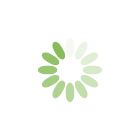
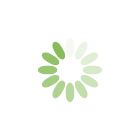

Communication shouldn’t be that difficult. After all, you do it almost every waking hour. If you’re not on social media, you’re on the phone. If you’re not on the phone, you’re texting. If you’re not texting, you’re emailing . If you’re not emailing, you’re writing a proposal.
But something that we do so frequently can become complex without intentional effort to make it productive. So here are 10 hacks to help you communicate easily and quickly in 2017.
A friend recently posted in a closed Facebook group this question: “What’s another name for the write-up on the back of the book cover? I downloaded mine from the publisher, but can’t remember what I titled it, so I can’t find it. What would I have called it? I’ve searched every word I know.”
The friend’s comment represents a common timewaster: looking for poorly titled files. Whether it’s fortunate or unfortunate, most of us know far too many words for most concepts—and files—unless we have a consistent titling system.
Here’s mine: Start with the noun, then add any descriptor.
Examples from my personal files:
Taxes—Capital Gains—Texas
Taxes—Capital Gains—Oklahoma
Taxes—Capital Gains—New Mexico
Form 2912s—Blank
Form 2912s—Requested
Form 2912s—Signed
Even if you have a great title on your files, you can still lose productive time if your file folders are disorganized. Set up a consistent system for organizing your files. And that includes filing emails as well. Set up rules so that appropriate emails go directly to subfolders so you can read them at a later time and not have them clutter your daily email that needs immediate action.
If you find yourself giving the same answers repeatedly, use an app like ShortKeys or TextExpander. You can type a few keystrokes and the keyboard fills in a complete sentence or paragraph for you.
Create templates for your basic correspondence. Then all you need to do is hit “Save As” and customize for the current situation.
No need to waste brainpower to rethink processes when you can create checklists for communication tasks and processes that occur frequently like speeches, meetings, and presentations. Make a list of all the things that tend to wake you up in the middle of the night with a “Did you remember to ….?” (such as A-V support, recharger, reconfirm flight, and so forth) and then just run through the checklist as a back-up.
If you get the same question more than once a week, document the answer and upload it to your intranet or website. When coworkers or callers ask next time, send the link.
If you have difficulty getting people to respond as you’re coordinating events, the problem might be their procrastination—their dislike of having to initiate a long email to answer questions. So make response easy. Create a form for people to simply check a box or input a simple word or phrase.
Do people routinely ask you for information like completed W-9 forms, photos, biographies, testimonials, or images? Upload them on a hidden page on your website. Then when you get a request, just send the link to the hidden page so they can download what they need.
Prepare a list of interview questions for the key positions in your company that you routinely hire such as administrative support, salespeople, marketing specialists, and so forth. When you need to fill a position, simply reprint the list of questions, and select the ones you want to use rather than rethink the entire interview.
Things change—particularly social media platforms and their features. Software updates roll around regularly. Hearing or reading new instructions once doesn’t necessarily mean you’ve mastered the new feature or task—especially if you don’t do the task frequently. So copy and paste the instruction into your personal desk manual to have at your fingertips for the next access. Or, you can bookmark the webpage with the tips—that is, as long as you keep your bookmarks well organized so you can find them quickly.
For example, my Desk Manual has folders like these:
Helps—Facebook
Helps—Twitter
Helps—Excel
Helps—QuickBooks
Helps––Investing (from Advisor)
Helps––Accounting (from CPA)
And so forth. It’s far quicker to look there than to search through YouTube videos for the exact answer to the needle-in-the-haystack quirky work-around discovered on the prior search.
Well, there you have it—my ten communication hacks to get this new year started off productively.
Want to know how to incorporate breaks into your day to increase productivity? Read tips at ChairsFx.