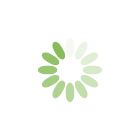
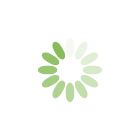

A reporter for Newsday called recently for a comment about his story on executive stress and the connection to email. As I shared stats from my organization’s recent survey, the reporter passed along comments from a CEO he’d just interviewed:
“Email interrupts me all day long. I can’t focus on my core work. It’s 1:30. I have a project in front of me right now that should take me an hour and a half to finish. But because of the email distractions, it’ll take the rest of the afternoon to get it done.”
Do you feel this executive’s pain—the frustration of disruptions in focusing on your core work? The bad news: You’re not alone. The good news: There are simple solutions (not easy solutions, but simple ones).
My organization, Booher Research Institute, recently commissioned a survey of email habits and productivity from the Social Research Lab at the University of Northern Colorado. Here’s what a representative sampling of knowledge workers across multiple industries reported about their email habits:
Conclusion: If your inbox feels like an email monster, you’re not fighting it alone. Here are five proven strategies to getting through your inbox faster so you can focus on your core work and the important emails that build career success.
If you’ve ever tried to move your belongings into a closet or garage previously used by someone else, you understand this principle: Get rid of the items that served someone else’s purpose before you reload that space. You’ll typically sort the previous owner’s junk into piles: garbage, donate, sell.
Look at your email box the same way: Over the years, you may have let it become a collection of junk serving everyone’s purposes but yours. And your own purposes may have changed over time as your job has changed. Cutting your email clutter can be the easiest way to carve away a big chunk of wasted time.
In the earlier mentioned University of Northern Colorado (UNC) survey, a whopping 69 percent of the participants identified clutter as their biggest email problem.
Once you set your mind to the idea, decluttering goes quickly. Let’s get even more specific about how.…
Instead of using “REPLY ALL,” of using “REPLY ALL,” send thanks or congratulatory comments directly to the person who deserves kudos. And by all means,, turn down an invitation only to the appropriate person. Why clog up seventeen other inboxes, only to have all seventeen recipients echo back?
A good rule of thumb on the REPLY ALL feature: Is your response helpful to all on the distribution list? If not, fly solo. Granted, changing the culture can be difficult. But aim to set the example.
Chances are great that you get copied on many emails you don’t need. Their usefulness to you has long since passed. But you’ve found it quicker just to delete those periodic emails than to take yourself off the distribution list permanently.
In fact, according to the UNC survey, knowledge workers report that fully 35 percent of the emails they receive are either irrelevant (22 percent) or redundant (13 percent). (Irrelevant emails refer to those about topics that do not apply to you. Redundant emails are those with the same information sent by multiple people.)
That “quick and easy” delete decision is understandable when you’re dealing with just one email. But over time, that decision amounts to thousands of distractions.
You also may be surprised to discover that culling your distribution lists for emails you send may increase engagement with the interested on important projects. As with meetings, the larger the group, the lower the individual participation. When emailing for input, the same principle applies: When you copy a large list, people feel anonymous, and fewer feel it’s necessary to respond. If you need their input, cut the list and you’ll increase response.
Hidden agendas. Backhanded compliments. CYA attempts. Whatever the label, you recognize these tactics when you see them. When you respond to such CC emails about projects and issues not directly involving you, this encourages the sender to keep up the self-promotion and the pressure tactics on colleagues.
If you’re ever tempted to write such an email yourself, by all means, do so. Just don’t send it. This strategy in particular may demand a new mindset and a major emotional adjustment. An email cannot be both a productivity tool and a weapon. While it may motivate some, it will demoralize others.
In the UNC survey, 55 percent of the participants said they keep their email open either always (37 percent) or most of the time (18 percent). That’s a major distraction from your work—unless your primary job is to read and respond to email!
Instead, handle emails only two or three times a day: ideally in the early morning, after lunch, and at the end of the day. Responding every time an email pops into your box breaks your concentration, wasting minutes and energy with each interruption. Productivity studies show there’s no such thing as multitasking—just rapid attention-switching. That in itself creates stress, increases the chance for error, and reduces overall efficiency.
How you handle email can often determine the trajectory of your career—whether you piddle away your time or focus on your core work. Master your emails—make them faster, fewer, better —and you’ll stand out as a leader who communicates clearly and delivers real results.
Learn more ways to take control of your email in Faster, Fewer, Better Emails: Manage the Volume, Reduce the Stress, Love the Results. Click here for details.