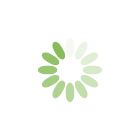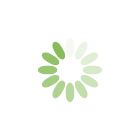Giving a Data-Driven Technical Presentation
If you’re an entrepreneur, marketer, sales professional, scientist, healthcare provider, financial advisor, or HR executive, on occasion you’ll likely need data to introduce a new strategy, service, product, or opportunity. Data will help you tell a compelling story and support what you have to say—but only if you present it in a visually appealing and memorable way.
Keep these points in mind as you develop your presentation:
- Know your audience and why you’re presenting to them. If you have three levels of management to brief on your topic, it will be rare if the same slide deck works for all three audiences. Some slides will need more context than others. Some charts will need more information on the legends than others. Definitely slide order and titles will need to change to match the different audience needs, knowledge, and uses as you move up the chain of command.
- Decide what story you plan to tell with the data. Then select the data you need to make your key points memorable. Think like movie scriptwriters. They do not set out to write about every day in the life of a character—or even every day in the romance between John and Jane. They select a few key scenes. Boy meets girl. Boy loses girl. Boy gets girl. Map out your storyline (or key points) before putting ANY data on a slide.
- Decide which points of your presentation need data support. Just like the novelist who knows a lot more about her characters than the novel or movie presents, typically you have much more data than you will ever use. Be selective and use data sparingly—or your audience will remember nothing. Your goal is not to show you gathered mounds of data. Your goal is to present a persuasive message or informative briefing.
- Think of words and concepts to convey the conclusion you want the audience to draw from your data. For example, in my work with engineers in the defense industry, it’s not unusual for an engineer to start with 60 slides for a 20-minute briefing. But maybe eight of those slides illustrate the 12 percent reject rate because of a faulty widget. Rather than eight charts showing where in the process the defects are showing up, the engineer really needs only ONE chart.
If the engineer intends to focus on a problem in the manufacturing process that is causing the high-reject problem, the ONE chart should show visually in the assembly process where 98 percent of the problems occur, coupled with the $XXXX cost, along with the 12 percent rejection rate. That chart tells a story, backed up by words, supported by data (what needs to be corrected and why).
- Overview the key point of a chart; then display it. Never compete with your charts. That is, never display your charts and then immediately start talking. Your audience can either listen to you or digest the chart—but not both simultaneously.
- Choose a chart appropriate to the concept. For example, a line graph shows trends. A bar graph best highlights extremes.
- Provide a summary headline––not just a topic. Think newspaper headlines. Your visual should be able to stand alone—when you’re not around to explain it. There are two reasons for this:
1) Occasionally, audience members fall behind in trying to digest your presentation and miss your spoken overview. They should be able to “catch up” by reading your headline.
2) Often, technical slides (even those not actually displayed during a technical presentation) are provided afterward to audience members. Such a headline makes them self-explanatory.
Although “it’s all about the numbers” when holding the winning lottery ticket, when doing technical presentations, it’s all about the story behind the numbers.
Click here to listen to a podcast of this blog post and to sign up for future podcasts.
Want more tips on communication, executive presence, and writing? Sign up for the weekly ezine here.