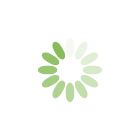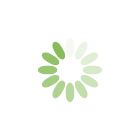Dianna Booher suggests the following to help you make your event the best ever for your attendees.
Keynotes
- A/V projector with a minimum of 1500 lumens and screen
- Wireless lavaliere (clip included on the battery pack) microphone
- Full house lights (if using image magnification and/or video-recording, please use as much house light as possible)
- Audio Out from Dianna’s laptop
Workshops or Breakouts
(in addition to the above equipment)
Dianna will bring her laptop and dongle with the HMDI connector and cable to play her presentation through the event location’s system. Please make sure that any cables or projectors used have the power and capacity to project this latest technology.
Room Setup
As you know, having the room set up appropriately is important to the overall success of your event. Here are a few reminders:
- Leave room for Dianna to move around on the stage, allowing her to connect with different areas of the audience. (i.e. If there’s a table and chairs from a previous panel, please remove it.)
- The distance from the first row of seats/tables to the stage should be as small as possible.
- If you’re using a lectern for introductions of the entire event or for other presenters, please set it a few feet back from the front of the stage to allow for Dianna to move in front of the lectern during her presentation.
- The ideal stage/riser height for audiences of up to 200 people is 6-12″; for audiences of more than 200 people, 12″-24″ in height is appropriate.
- If the room has spotlights, aim them toward the very front of the stage – not just the lectern.
- A wide room set-up is much superior to a long room set-up. In other words, in a rectangular meeting room, place your stage in the middle of the long wall so the crowd is evenly divided between left and right.
- Dianna needs access to her keyboard. Although she uses her remote control, her programs are interactive. Because of this interaction, she may decide to skip ahead in her slideshow (by hitting a slide number, plus “Enter”). So she must be close enough to walk over and tap the keyboard quickly and easily.
Copyright Restrictions
Because of copyright restrictions, Dianna must deliver her presentation to your audience from her computer. She is not permitted to send her complete visual package in advance, nor is she allowed to put the program slides onto a pin drive for clients to copy onto a master computer at the event.
At your specific request, Dianna will be happy to provide a list of the visuals prior to your program. Additionally, Dianna can make a version of her key points available to audience members following her presentation—by downloadable handouts. Please call to discuss these arrangements.